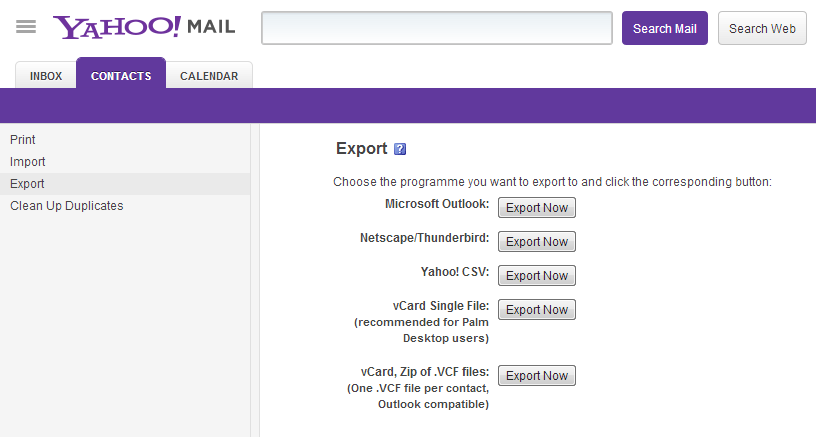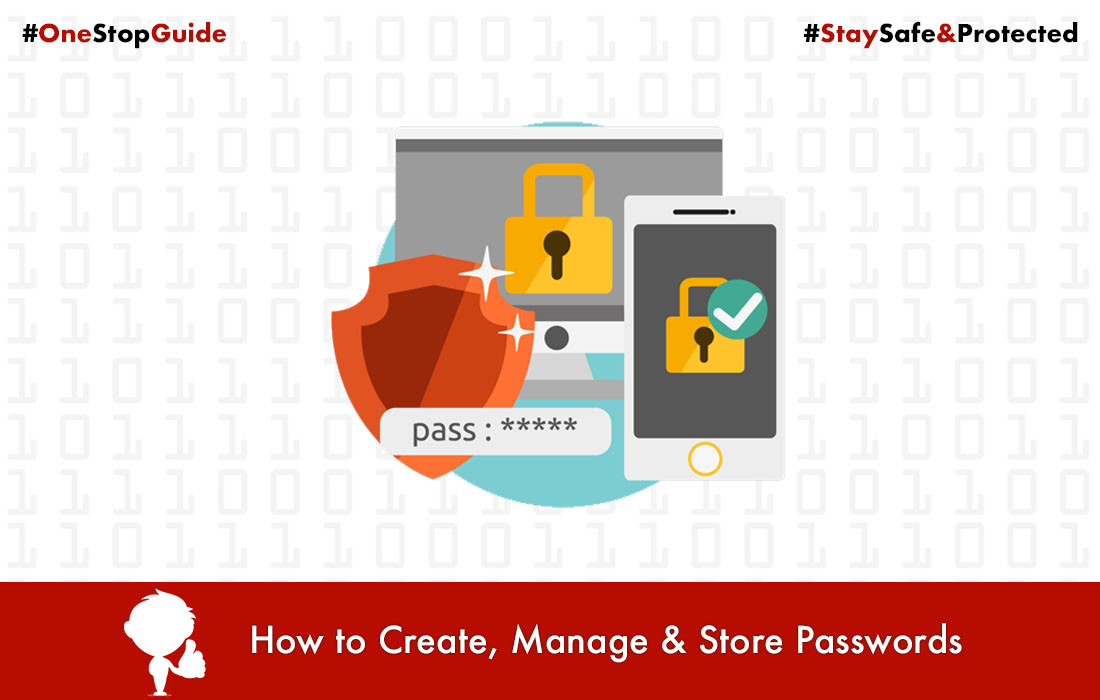How to export all Facebook friend emails into CSV?

You want to export all Facebook friend emails into CSV so that you can create your subscribers list in no minutes. Right? If yes, I will tell you how to do this. But let me first inform you that, you will become a spammer 😉
But if you don’t care, let’s begin now. You might have heard or tried the trick of creating a new Yahoo id and then importing all Facebook contacts and then exporting them to CSV but, this had not worked, that’s why you are here :p !
This trick will not work because, Yahoo now protects the privacy of Facebook users so the contacts imported from Facebook or other media will not be exported to the CSV and you will get blank files. Now lets trick them in another way, the half procedure is same & simple,
Create new yahoo e-mail id > Import contacts from Facebook > Select all contacts > Export > Print
Now select basic view & click on “display for printing”
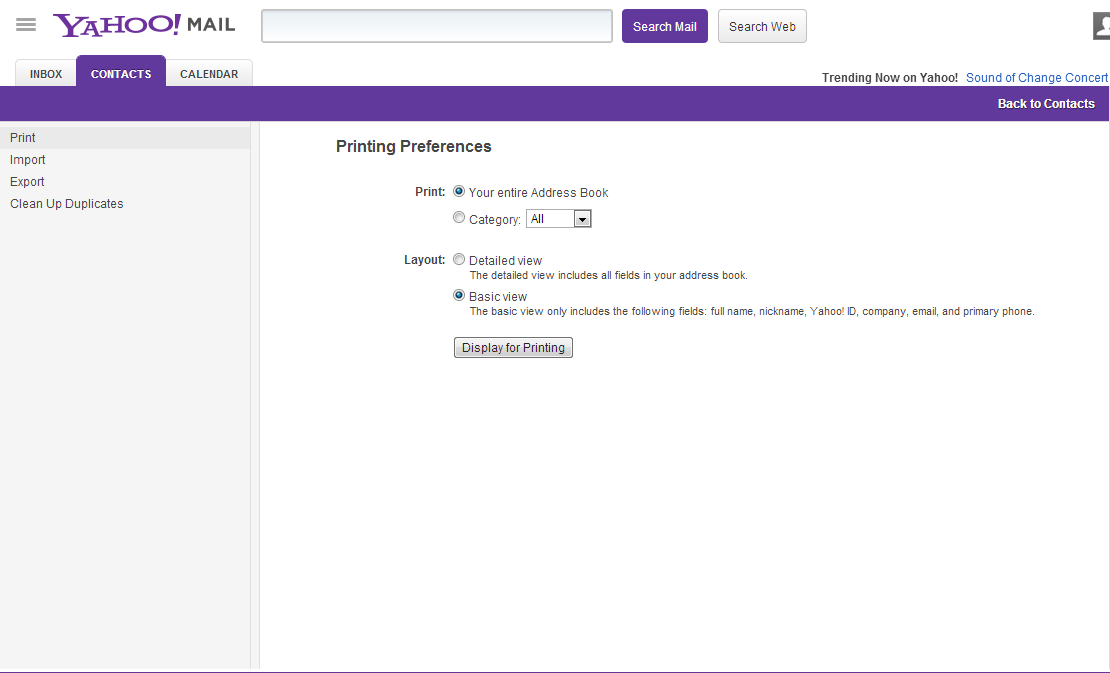 Now from the list copy all the names & emails and paste it into an excel file. Now, the real job starts, you need to arrange these names & emails into CSV format. This is tedious but in return you get your subscribers.
Now from the list copy all the names & emails and paste it into an excel file. Now, the real job starts, you need to arrange these names & emails into CSV format. This is tedious but in return you get your subscribers.
In CSV format, you need to enter the heading of the column in the first line, example: 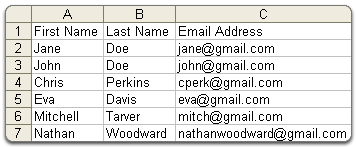 To reduce your work, you can delete the names of contacts & keep only email ids. Make sure you enter E-mail at the first line.
To reduce your work, you can delete the names of contacts & keep only email ids. Make sure you enter E-mail at the first line.
After you finish arranging, make sure you save the file as CSV(Comma Delimited) type.
That’s it, now you can import this file and get thousands of subscribers instantly.