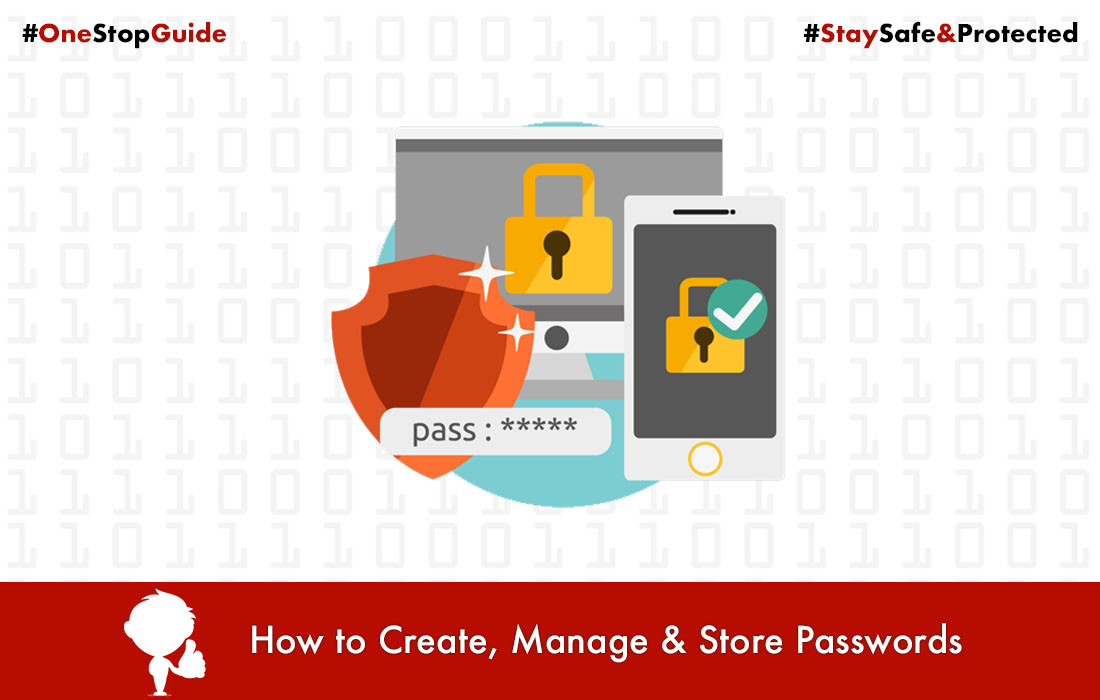Which is the Best Rom for Galaxy POP/Mini GT-S5570?

So, follow this post to know the Best Rom for Galaxy POP/Mini GT-S5570 and download & install it.
Firstly, to answer your question, the best Rom is:
Cyanogenmod 10.1 Jelly Beans (4.2.2) ROM
(by Rohan)
(click on images to view in gallery format)
Working: Everything
Bugs: None
This ROM is completely stable and everything, just everything is working perfectly! I am myself using this ROM from 6 months and in the latest update all the bugs had been fixed. My experience with this ROM is just awesome! 🙂
It has pure or say raw Jelly Beans interface. No customizations at all. It is very beautiful, and mainly, it doesn’t slow down your phone. It is best for everyday activity.
Downloads:
ROM: Download here
GAPPS: Download here
How to Flash / Install?
Note: Follow this process carefully, if anything goes wrong your phone might get bricked . We should not be held responsible for it!
Requirements Before Flashing:
-
Rooted Samsung Galaxy Mini / Pop ( How to Root Samsung Galaxy POP/Mini GT-S5570? Tutorial )
- Atleast 70% Charging in the phone
Instructions for Flashing:
-
Download ROM; patches
-
Reboot to recovery
-
Take nandroid backup of your current Rom (Highly Recommended)
-
Wipe cache and data (Recommended but not necessary)
-
Flash ROM (step explained below)
-
Step 4 again
-
Flash GAPPS
-
Step 4 again
- Reboot
Note: First boot may take 5-10 mins. Please be patient.
That’s it! Now you can enjoy this ROM and play with your Mini. If you have any questions please feel free to ask below in comments.
Your feedback about this ROM will be much appreciated. Like this post if you find it useful.
ROM Credit: Rohan007 & other XDA Forum members